With the right tool or software, you will be able to increase the productivity and efficiency of office staff while reducing the cost. We help to choose the right time tracking software for your business and its employees, Advance Log Monitor compiled a list of top time tracking software of 2023.
Time tracking software helps employers or owners to keep track of their time spent in various tasks or work assigned by their team leader. You can use it to stay organized, regardless of job responsibility. It easy to take smart business decisions that allow you to get more productive and more profitable.

Benefits of time tracking software.
Time tracking software offers various benefits such as follow some of them:
Increase productivity: If your team or employee struggles to meet deadlines to complete the assigned task you will worried, they are slacking off, time tracking software can help you point our inefficiency and make a more productive workflow.
More accurate quoting: You will be able to record how long each task takes to complete it time tracking software may take the time and guess out of accurate quoting.
Easy to prioritization: The time tracking software, you have a better idea of how to allocate your resources to tackle the highest priority of work first.
Improves rewards and retention: Time tracking tools will let you home in on your greatest employees so you can reward and retain them.
How to choose time tracking software
Important Features-
- Time tracking This lets you keep track of how much your employee can spend their time on their assigned project or work.
- Timesheet: Timesheet is a document which calculates the work of your employees. In other words, they measure employees’ performance with respect to working time. Simply it measures the working hours of employees.
- Reporting: Most time tracking software creates reports on active employees. Tasks which employees complete on time and more.
- Integrations: Integration with project management and communication tools skype, salesforce and Asana are important if you like to increase performance of employees.
Consider Your Business Processes
You can run your business and preform your work will determine the best time tracking tools. First you can ask or in mind yourself these following questions:
Do you work in a working space or away from or remote working?
Are you a freelancer or solopreneur or small or medium business having some employees?
Do you use Trello, Jira, Asana or other project management apps?
How do you communicate with your employees and clients?
In the event you are a small organization with some employees, investing in paid time tracking software makes more sense than if you are self- employed with no other employees.
- Clockify

Clockify stands out as a robust time tracking software, offering a plethora of features suitable for various users. Its perpetual free plan provides unlimited tracking for an unlimited number of projects, making it an appealing choice for freelancers and small businesses seeking a user-friendly time tracking solution.
Key Features:
- Diverse Time Tracking Methods: Clockify offers multiple ways to track time, including manual entries, timers, and a calendar input feature. This flexibility allows users to choose the method that suits their workflow best.
- Comprehensive Summary Reports: The software provides detailed summary reports that display tracked time for each day, project-related earnings, costs, profits, and estimates. Users can conveniently filter this data by clients, projects, completed tasks, and project status, enabling them to gain valuable insights into their work.
- Employee Monitoring: Clockify’s employee monitoring feature captures screenshots of employees’ screens as they perform their tasks. This can be particularly useful for ensuring productivity and quality of work. Additionally, GPS location tracking is available for remote workers, enhancing accountability.
- Expense Tracking: Users can effortlessly manage their expenses within Clockify, streamlining the process of tracking and recording costs associated with projects.
- Customizable Invoices: Clockify offers customizable invoicing options, allowing users to create professional invoices directly within the platform. This feature simplifies the billing process for clients.
- Offline Mode: Clockify’s offline mode enables employees to continue tracking their time even when they lose internet connectivity. Once the connection is restored, the recorded time entries automatically sync with their timesheets.
Pros:
- Versatile Time Tracking: Clockify caters to various time tracking preferences, accommodating those who prefer manual input, timers, or calendar-based tracking.
- Generous Free Plan: The free plan provides unlimited tracking for an unlimited number of projects, making it an attractive choice for freelancers and small businesses on a budget.
- Employee Monitoring: The screenshot feature and GPS tracking enhance accountability and productivity, especially for remote teams.
Cons:
- Project Completion Marking: Clockify lacks a feature to mark projects as completed, potentially causing some organizational challenges for users.
- Mobile App Glitches: Some users have reported glitches with the mobile app, which may affect the user experience on mobile devices.
- Summary Navigation: Navigating the summary reports can be somewhat confusing for users, possibly requiring a learning curve to fully utilize this feature effectively.
2 QuickBooks Time
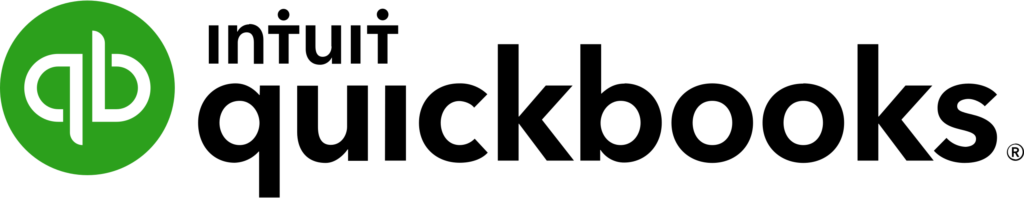
QuickBooks Time is a cloud-based time tracking solution that empowers businesses with a mobile workforce to streamline their time management processes. Here’s a closer look at its features and suitability for different users:
Key Features:
- Mobile Clock-In/Out: Employees can easily clock in and out using the mobile app, and their data is automatically transferred to timesheets. This feature simplifies time tracking and reduces the risk of manual errors.
- Custom PTO Management: QuickBooks Time allows you to set custom rules for paid time off (PTO) and time-off requests, enabling employees to manage their vacation, sick leave, and holidays efficiently from the app.
- Scheduling Tools: The platform offers drag-and-drop scheduling tools, making it convenient for employers to create and manage employee schedules. It also notifies employees of open shifts or any schedule changes.
- Payroll Integration: At the end of the pay period, QuickBooks Time provides a detailed record of employees’ hours. This data can be seamlessly synced with payroll software for accurate and hassle-free invoicing and payroll processing.
- Geotechnology: QuickBooks Time leverages geotechnology to monitor the location of employees while they are on the job. This feature aids in optimizing dispatching and client billing. It also prompts workers to check in and out when they arrive at and depart from job sites, ensuring accurate time tracking.
Pros:
- Comprehensive Geotechnology: The platform’s geotechnology allows you to track the precise location of your workers during their work hours, aiding in better job dispatching and client billing.
- Custom PTO Management: The PTO management tool offers flexibility in managing time-off requests, enhancing employee satisfaction and leave tracking.
- Employee Scheduling: QuickBooks Time’s scheduling tools make it easier to create and manage employee schedules, improving workforce organization.
Cons:
- No Free Version: QuickBooks Time does not offer a free version, which may not be suitable for businesses with tight budgets.
- Limited Employee Online Activity Tracking: The platform does not provide features for tracking employee online activity, which might be necessary for some businesses for monitoring productivity.
- Limited Customer Support: Some users have reported limitations in the customer support provided by QuickBooks Time, which could be a drawback for those in need of extensive assistance.

bud!
3 Clock Shark

ClockShark is a specialized time tracking software tailored for small to midsize businesses operating in the construction and field service sectors. It offers a range of features designed to improve workforce management in these industries.
Key Features:
- Multiple Clock-In Methods: ClockShark supports three convenient clock-in methods, including mobile apps, kiosk terminals, and facial recognition. This versatility allows employees to choose the most suitable option for their work environment.
- GPS Tracking: The software integrates GPS functionality, enabling employers to monitor the real-time location of their employees while they are on the clock. Even in areas with no internet connectivity, ClockShark stores work hours and job data locally and syncs it when a connection is re-established.
- Drag-and-Drop Scheduling: ClockShark provides an intuitive drag-and-drop schedule editor for creating and managing work shifts. Any schedule changes are automatically communicated to the team via email or the mobile app, ensuring everyone stays informed.
- JobFlow Solution: The JobFlow feature tracks the entire life cycle of jobs, displaying active and inactive jobs, associated clients, hours worked, and job stages. This functionality fosters collaboration among employees working on the same job and offers transparency on job progress.
- Job Quote and Invoice Generation: Users can create customized job quotes complete with photos and documents. Invoices can be generated directly from these quotes and employee timesheets, streamlining the billing process.
Pros:
- JobFlow Solution: The JobFlow feature provides a comprehensive view of job progress and enhances collaboration among employees working on the same project.
- Drag-and-Drop Scheduling: The intuitive scheduling editor simplifies the creation and modification of work shifts, promoting efficient workforce management.
- Job Quote and Invoice Creator: ClockShark offers the capability to generate job quotes and invoices with personalization options, reducing administrative overhead.
Cons:
- Basic Plan Limitation: The basic plan is suitable for smaller businesses with up to five employees, potentially limiting its usefulness for larger enterprises.
- Scheduling Upgrade Requirement: To access scheduling features, users must upgrade to a higher-level plan, which may result in additional costs.
- Higher-Level Plan Costs: The higher-level plans are relatively expensive, and this cost may be a concern for businesses with budget constraints.
4 TimeCamp
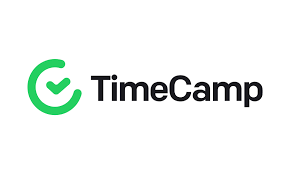
TimeCamp is a versatile cloud-based time tracking tool designed to enhance productivity for a wide range of users, including freelancers, contractors, and professionals across various industries. Here’s a closer look at its features and suitability for different users:
Key Features:
- Time Tracking with App and Website Monitoring: TimeCamp enables users to log their time spent on tasks and projects while also monitoring the apps and websites they visit. This dual tracking system provides valuable insights into how and where time is allocated.
- Multi-Platform Support: Users can track their time using TimeCamp through desktop applications, Android and iOS mobile apps, and a Google Chrome extension. This flexibility ensures that time can be accurately recorded regardless of the device being used.
- Attendance Reports: TimeCamp generates attendance reports that display work hours for individuals and teams on a given day. These reports offer clear visibility into time tracking by project, client, and specific tasks, facilitating comprehensive monitoring.
- Integration with Accounting Tools: TimeCamp offers seamless integration with popular accounting tools like QuickBooks and Xero. This integration simplifies client tracking and budgeting, streamlining financial processes.
Pros:
- Multi-Platform Time Tracking: TimeCamp supports time tracking across various devices and platforms, providing users with flexibility and convenience.
- Integration Options: The ability to integrate with popular business tools like Trello, Asana, QuickBooks, and Xero enhances productivity and simplifies workflow management.
- Attendance Monitoring: The attendance reports are a valuable feature for tracking work hours and assessing productivity.
Cons:
- Invoicing Limitations on Free and Basic Plans: Users on the Free and Basic plans do not have access to invoicing capabilities, which may be a limitation for those who require invoicing functionality.
- Timesheet Approvals on Higher Plans: Timesheet approvals are only available on the Pro and Enterprise plans, potentially restricting workflow management for users on lower-tier plans.
- Lack of Phone Support: TimeCamp does not offer phone support, which may be a drawback for users who prefer this mode of assistance.
- Integrations Limited on Free Plan: The Free plan restricts access to certain integrations, which could be a limitation for users seeking extensive software connectivity.
5 Deputy

Deputy is a feature-rich workforce management solution designed to enhance compliance, cost savings, and operational efficiency for businesses. Here’s a detailed look at its capabilities and its suitability for various users:
Key Features:
- Task and Checklist Assignment: Deputy allows businesses to create and assign both ongoing and one-off tasks or checklists to individual employees. These assignments can be monitored through a centralized dashboard, providing a clear visual representation of completed and pending tasks.
- Time Clock App: The time clock app enables managers to track employee locations, ensuring optimal coverage and facilitating quick replacements when needed. This feature enhances workforce management and productivity.
- Shift Scheduling Tool: Deputy includes a shift scheduling tool that helps businesses comply with federal, state, and local labor laws. It simplifies the process of scheduling required breaks, paid time off, and overtime.
- Compliance Alerts: The app flags missed or unscheduled breaks, reducing compliance risks and helping businesses adhere to labor regulations.
- Timesheet and Wage Calculations: Deputy’s timesheet feature calculates employee wages based on employment contracts or local labor laws. This automation streamlines payroll processes and minimizes errors.
Pros:
- Digital Clock-In/Out: Deputy offers a digital clock-in and clock-out system, simplifying time tracking for both employees and managers.
- Labor Law Compliance: The shift scheduling tool and compliance alerts aid businesses in adhering to labor laws, reducing the risk of non-compliance.
- Automatic Wage Calculations: The software automates wage calculations, saving time and ensuring accuracy in payroll processing.
Cons:
- Basic Free Plan: The free plan offered by Deputy is very basic and may not provide all the advanced features that businesses require.
- Investment Required for Advanced Features: Some advanced features, such as forecasting, are only available in the Enterprise plan, which may require a significant investment.
- User Interface Improvements Needed: Users have noted that the user interface of Deputy could be improved for a more user-friendly experience.

bud!
6 Toggl Track

Toggl Track, formerly known as Toggl, is a time tracking application that caters to freelancers, solopreneurs, and small businesses, offering a feature-rich free plan that exceeds expectations. Here’s an in-depth overview of its features and suitability for different users:
Key Features:
- Generous Free Plan: Toggl Track’s free plan provides a wide range of basic time tracking features, including a timeline view, auto-tracker, idle time detection, offline time tracking, and weekly reports. It’s particularly beneficial for freelancers and small businesses with limited budgets.
- Unlimited Projects and Clients: Users on the free plan can create an unlimited number of projects and track an unlimited number of clients, offering flexibility for managing various tasks and clients simultaneously.
- Advanced Features on Paid Plans: Toggl Track offers higher-level plans that unlock advanced features like calendar integration, project templates, time tracking audits, and priority support. These upgrades cater to users seeking more comprehensive time tracking capabilities.
- User-Friendly Timer: The core functionality of Toggl Track revolves around a straightforward timer. Users can easily start and stop timers to track their work accurately, with the recorded time saved to their accounts.
- Insights Feature: Toggl Track’s insights feature provides valuable insights into earnings per client, return on investment (ROI), team allocation, and more, helping users make informed decisions and optimize their work processes.
Pros:
- Generous Free Plan: The free plan offers a plethora of useful features, making it a compelling choice for freelancers and small businesses with budget constraints.
- Insights Feature: The insights feature provides valuable data for assessing project profitability and team performance.
- Integration Support: Toggl Track supports integration with a wide range of popular tools like Asana, Google Calendar, and Salesforce, enhancing its versatility.
Cons:
- Lack of Invoicing and Scheduling: Toggl Track primarily focuses on time tracking and lacks built-in invoicing and scheduling features, which may necessitate using additional software for these tasks.
- Expensive Paid Plans: Some users find the pricing of the paid plans to be on the higher side, especially when seeking access to advanced features.
- Limited Project Management Tools: Toggl Track’s capabilities in terms of project management are somewhat limited, making it more suitable for time tracking than comprehensive project management.
7 TrackingTime

TrackingTime is a web-based time tracking solution designed to help manage projects and facilitate team collaboration. It offers real-time tracking, billable hours categorization, and mobile clock-in/out functionality. Here’s an in-depth look at its features and suitability for different users:
Key Features:
- Real-Time Tracker: TrackingTime provides a real-time tracker that allows users to monitor working hours and effectively organize projects, clients, and tasks.
- Billable and Non-Billable Hours: Users can categorize tracked time as billable or non-billable, providing valuable insights into how much time is allocated to different types of tasks, including administrative work like emails and meetings.
- Mobile Clock-In/Out: Employees can easily clock in and out using their mobile devices or TrackingTime’s time cards. Integration with apps like Slack and Microsoft Teams further enhances convenience.
- Automatic Monthly Attendance Reports: The software generates monthly attendance reports that offer a detailed overview of work schedules, breaks, overtime, and paid time off, simplifying attendance tracking.
- Dashboard and Pace Board: The dashboard provides a convenient overview of all active projects, clients, and services. The Pace Board offers a daily summary of scheduled and tracked hours by employee, aiding in workload management.
Pros:
- Mobile Clock-In/Out: The ability to clock in and out from mobile devices or popular apps like Slack enhances flexibility and accessibility for users.
- Convenient Dashboard: The dashboard offers an organized view of active projects, clients, and services, streamlining project management and tracking.
- Pace Board: The Pace Board provides a daily overview of scheduled and tracked hours by employee, improving visibility into daily workloads.
Cons:
- No Invoicing: TrackingTime does not include invoicing functionality, which may require users to use additional software for billing clients based on tracked hours.
- No Payment for Timesheets: Users cannot directly pay timesheets generated for billable hours within the TrackingTime platform, potentially requiring manual payment processing.
- Limited Customization: Some users may find the software’s customization options to be limited in terms of adapting to specific business needs.
8 Time Doctor

Time Doctor is a cloud-based time tracking software that places a strong emphasis on productivity monitoring. It provides tools to analyse and optimise how employees manage their time, with features designed to enhance productivity and reduce time wastage. However, it’s essential to consider both its advantages and potential drawbacks.
Key Features:
- Idle Time Alerts and Reminders: Time Doctor allows you to set alerts and reminders to boost productivity. Users can specify a time limit for idle periods, and when this limit is exceeded, a pop-up reminder prompts the employee to confirm their active status. If there’s no response within 60 seconds, the timer stops recording.
- Screen Captures: The software captures random screen shots of employees’ work at intervals. This feature provides visibility into what employees are currently working on and helps ensure they stay on task.
- Website Monitoring: Time Doctor enables tracking of employees’ website activities during work hours. This feature can identify sites that might hinder productivity, allowing employers to address potential distractions.
- Productivity Reports: The software generates daily and weekly productivity reports, offering insights into how employees utilize their time. These reports can be valuable for performance evaluation and optimization.
Pros:
- Employee Monitoring and Productivity: Time Doctor offers robust tools for monitoring employee productivity, making it suitable for businesses seeking to improve time management.
- Time Usage Reports: The software provides informative time usage reports that help employers understand how their workforce allocates their time.
- Location Tracking: Time Doctor offers location tracking capabilities, which can be particularly useful for managing remote or off-site employees.
Cons:
- Website Monitoring Invasiveness: Some employees may find the website monitoring feature invasive, as it tracks their online activities during work hours.
- Cost for Larger Companies: For larger companies with numerous employees, the cost of using Time Doctor can become significant, which may impact the feasibility of its implementation.
- Idle Time Alerts Distraction: While idle time alerts are intended to improve productivity, they may also be perceived as distracting by some employees.

bud!
9 Rescue Time

RescueTime is a time tracking and productivity management software that places a strong emphasis on enhancing focus and productivity in the workplace. It offers unique features like Focus Sessions and provides valuable reports for performance assessment. However, it’s important to consider both its advantages and potential drawbacks.
Key Features:
- Focus Sessions: RescueTime’s Focus Sessions feature allows users to track their work sessions and breaks. During a Focus Session, the software disables notifications and distractions, helping employees stay on track and maintain concentration.
- Goal Setting: Users can set goals for their work sessions, specifying the duration, tasks to be completed, and the websites and apps necessary for the job. This goal-oriented approach encourages employees to work efficiently.
- Schedule Management: The software includes a schedule management feature that allows employers to view each employee’s schedule and collaborate on setting realistic goals. This helps align goals with available work hours.
- Productivity Reports: RescueTime generates daily summaries and in-depth reports, offering insights into employee productivity and identifying distractions. These reports are valuable for assessing progress and reviewing performance.
- Productivity Pulse: The dashboard features a productivity pulse that measures an individual’s productivity compared to previous days, providing a visual indicator of performance trends.
- Session’s feature helps employees maintain focus and avoid distractions during work sessions.
- Productivity Reports: RescueTime’s daily and weekly productivity reports offer valuable data for assessing employee productivity and identifying areas for improvement.
- Productivity Pulse: The productivity pulse on the dashboard provides a quick and intuitive way to gauge an individual’s productivity trends.
Cons:
- Outdated User Interface: Some users have found the user interface of RescueTime to be outdated and less user-friendly compared to newer software solutions.
- Cost of Premium Version: The premium version of RescueTime can be relatively expensive, especially for businesses with multiple employees.
- No Billing or Invoicing Features: Rescue Time primarily focuses on time tracking and productivity management, lacking billing or invoicing features that may be required for client-facing businesses.
10 Tick Tick

TickTick is a time and task management software known for its emphasis on improving focus and productivity, particularly through the popular Pomodoro Technique. It offers a “pomo timer” integrated into its apps to assist users in staying on track with their tasks. While it may lack advanced project management features, it presents some notable advantages and limitations:
Pros:
- Great Time Management Features: TickTick excels in providing time management features, including the Pomodoro Technique timer, which can significantly enhance focus and productivity.
- Great Free Plan: TickTick offers a robust free plan that is packed with useful features, making it accessible to users on a budget.
- Inexpensive: Even its premium plans are reasonably priced, making it an attractive option for cost-conscious individuals and small businesses.
Cons:
- Thin on Features: While TickTick offers strong time and task management capabilities, it may be considered thin on more advanced project management features, limiting its suitability for complex projects.
11 Gantt Pro

GanttPro is a time tracking and project management tool known for its robust time tracking capabilities and excellent Gantt chart features. It offers users an intuitive way to record billable hours, which can be instrumental in maintaining accurate records and staying focused on tasks. Here’s a closer look at its pros and cons:
Pros:
- Very Good Time Tracker: GanttPro provides a highly effective time tracking tool that allows users to easily record the time spent on tasks. This feature not only aids in accurate record-keeping but also helps individuals and teams stay focused on their goals.
- Excellent Gantt Chart: GanttPro boasts an exceptional Gantt chart feature, rivaling other project management applications. The Gantt chart provides a visual representation of project timelines and dependencies, making project planning and management more efficient.
- Good Design: The software is designed with user-friendly and intuitive interfaces, enhancing the overall user experience.
Cons:
- No Free Plan: GanttPro does not offer a free plan, which might be a drawback for individuals or small businesses looking for cost-effective solutions.
GanttPro’s time management features, including the ability to create custom time reports, provide users with valuable insights into task duration. These insights can help identify areas where tasks take too long, enabling teams to develop strategies for improved efficiency. Additionally, GanttPro excels in Gantt chart functionality, making it a suitable choice for project managers and teams seeking comprehensive project management solutions. However, potential users should be aware of the absence of a free plan when considering this tool.
12 Employee Monitoring Software by Vk control systems

In large enterprises, employees often work around the clock in various shifts to provide enhanced services to clients. To efficiently manage this, our system offers the capability to set shift timings for individual employees, teams of employees, or the entire organization. This feature simplifies employee monitoring, ensuring that it occurs only during their designated shift hours.
Key features include:
- Shift Timing Configuration: Employers can easily configure and set specific shift timings for teams or individual employees within the organization.
- Shift Timing Restrictions: The system enforces strict monitoring restrictions before and after an employee’s designated shift timing. This ensures that monitoring activities are confined to the employee’s working hours.
- Data Privacy: The system strictly adheres to data privacy policies. It does not store or access any data beyond the designated shift timing. This commitment to privacy safeguards employees’ personal information and maintains their confidentiality.
- Intra-Shift Monitoring: Monitoring activities are limited to the duration of an employee’s shift. This ensures that employees are monitored while actively working and providing services to clients.
In conclusion, the top 12 time tracking software options for 2023 offer a diverse range of features and functionalities to meet the time tracking and productivity needs of various users. Whether you’re a freelancer, a small business owner, or managing a large enterprise, these software solutions provide valuable tools to streamline time management, enhance productivity, and ensure compliance with labor laws. Selecting the right time tracking software depends on your specific requirements, budget, and business size, so be sure to assess each option carefully to find the best fit for your needs.

