
In our modern, digitally-driven era, word processing software stands as a cornerstone tool, indispensable to both individuals and businesses. Regardless of your identity as a wordsmith, scholar, or career aficionado, your selection of word processing software possesses the alchemical ability to reshape your creative genius and amplify your efficiency.
In a perpetually changing technological landscape, staying in sync with pioneering advancements becomes a categorical mandate. Let’s explore this dynamic word-processing universe, illuminating the diverse pathways through which these digital tools propel you towards your loftiest objectives.
In this comprehensive guide, we’ll explore the top 11 word processing software solutions in 2023. We’ll analyze their unique features, advantages, and use cases to help you make an informed decision about which one suits your needs best. From classic applications to cloud-based solutions, this list covers a range of options for different preferences and requirements.
Microsoft Word:

Microsoft Word remains a powerhouse in word processing software, offering a vast array of features for individuals and businesses. Its collaboration capabilities, customizable templates, and integration with other Microsoft Office apps make it a top choice.
Pros: Extensive features, great for professional documents.
Cons: Subscription-based pricing can be expensive for some users.
Google Docs :

Google Docs has revolutionised collaborative document editing, making it effortless for multiple users to work together in real time. With its cloud-based storage, accessibility, and integration with Google Workspace, it’s a favourite among many.
Pros: Seamless collaboration, cloud-based storage;
Cons: Limited offline access and fewer advanced formatting options compared to some desktop software.
LibreOffice Writer :
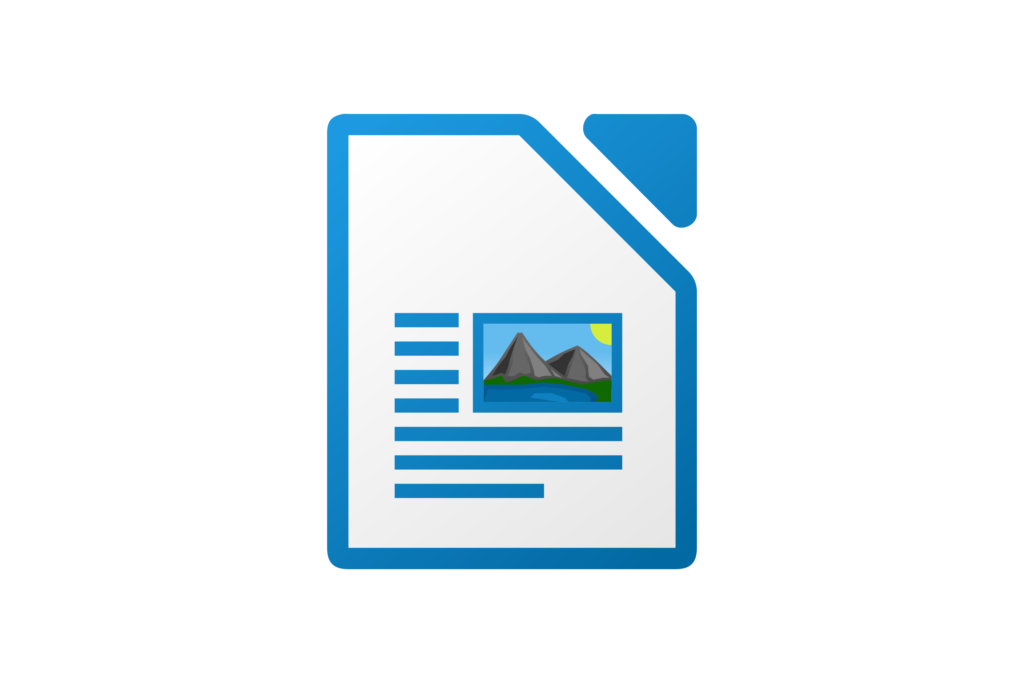
LibreOffice Writer is an open-source alternative that provides a comprehensive suite of office tools. It’s known for its compatibility with various document formats and extensive customization options.
Pros: Open source and free, excellent compatibility;
Cons: User interface may not be as polished as some commercial alternatives.
Apple Pages :

For Mac users, Apple Pages offers an intuitive and visually appealing word processing experience. Its seamless integration with other Apple devices and apps makes it an excellent choice within the Apple ecosystem.
Pros: Beautifully designed for Mac users, integrates well with other Apple apps; Cons: Limited cross-platform compatibility outside the Apple ecosystem.

bud!
Zoho Writer :

Zoho Writer is part of the Zoho Office Suite, offering cloud-based word processing with a focus on collaboration and productivity. Its integration with other Zoho apps enhances overall workflow efficiency.
Pros: Cloud-based collaboration, part of an office suite;
Cons: May not have as many advanced features as some competitors.
Scrivener:

Scrivener is a go-to choice for writers, particularly novelists and academics. Its organisational tools, research capabilities, and distraction-free writing environment make it perfect for long-form content.
Pros: Ideal for long-form writing, robust organization tools;
Cons: Learning curve for beginners, lacks real-time collaboration features.
FocusWriter :

FocusWriter is designed to help writers stay focused on their work by providing a distraction-free interface. It’s a simple yet effective tool for those seeking a minimalist writing experience.
Pros: Distraction-free writing environment, customizable themes;
Cons: Basic feature set, may not suit all writing needs.
WPS Office :

WPS Office offers a feature-rich word processing solution with compatibility for Microsoft Office formats. Its free version provides many essential features, making it a budget-friendly option.
Pros: Feature-rich and free, good Microsoft Office compatibility;
Cons: Some features locked behind a paywall, occasional ads.
OnlyOffice:

OnlyOffice is a versatile office suite that includes a powerful word processor. It stands out for its self-hosted deployment option, making it a suitable choice for privacy-conscious users.
Pros: Self-hosted option for privacy, strong collaboration features;
Cons: May require technical expertise to set up self-hosting.

bud!
AbiWord:

AbiWord is a lightweight and open-source word processor known for its simplicity and fast loading times. It’s an excellent choice for older or low-powered computers.
Pros: Lightweight and fast, open source;
Cons: Limited advanced features, less suitable for complex document formatting.
SoftMaker Office :

SoftMaker Office is a comprehensive office suite with a strong word processing component. It offers a range of templates and features for document creation and editing.
Pros: Comprehensive office suite, great compatibility;
Cons: Paid software, may have a steeper learning curve for beginners.
Conclusion :
Selecting the right word processing software is crucial for enhancing your productivity and creativity. The top 11 options presented here cater to various needs and preferences, whether you prioritize collaboration, compatibility, customization, or a distraction-free writing environment.
Before making your decision, consider your specific requirements and how each software aligns with them. Many of these options offer free versions or trial periods, allowing you to explore their features firsthand. Remember that your selection could also hinge on your operating system and personal ecosystem inclinations.
In the grand scheme of things, the optimal word processing software for you is the one that not only facilitates your writing, editing, and collaborative endeavors but acts as a catalyst for unleashing your complete potential as a wordsmith or professional. The key lies in finding that perfect tool that harmonizes seamlessly with your unique style and requirements, enhancing your capabilities to their fullest extent.

