
In today’s rapidly evolving digital landscape, software development has become an intricate and dynamic process. As software becomes more complex, the likelihood of encountering bugs and glitches also increases. To maintain product quality and ensure a seamless user experience, organizations rely on bug tracking software. In 2023, there are numerous bug tracking solutions available, each with its unique features and capabilities. In this blog post, we’ll explore the top 29 bug tracking software options for 2023, helping you choose the one that best suits your needs.
1. Jira Software

Known for its flexibility and extensive customization options, Jira is a go-to choice for many development teams. It offers features for issue tracking, project management, and agile development.
Pros:
– Highly customizable for different project management methodologies.
– Extensive third-party integrations.
– Robust reporting and analytics.
Cons:
– Can be complex and overwhelming for smaller teams.
– Pricing can be expensive for larger organizations.
2. Trello

A simple and user-friendly tool, Trello is perfect for smaller teams and startups. It uses a card-based system to manage tasks, making it visually intuitive.
Pros:
– Extremely user-friendly and visually intuitive.
– Great for smaller teams and simple project tracking.
– Integrates easily with other tools.
– Cons:
– May lack advanced features required by larger organizations.
– Limited in-depth reporting and analytics.
3. Bugzilla

An open-source bug tracking system, Bugzilla is highly customizable and used by organizations such as Mozilla and the Linux kernel development team.
Pros:
– Open-source and free to use.
– Highly customizable to suit specific needs.
– Suitable for large and complex projects.
– Cons:
– Steeper learning curve for beginners.
– Lacks some modern features found in commercial solutions.
4. Redmine

Redmine is an open-source project management and issue tracking tool. It supports multiple projects and offers extensive plugin support.
Pros:
– Open-source and customizable.
– Supports multiple projects.
– Extensive plugin support.
– Cons:
– UI can be less intuitive for some users.
– Requires technical expertise for advanced customization.

bud!
5. Asana

Although primarily a project management tool, Asana includes robust task tracking features. It’s favored for its collaborative capabilities.
Pros:
– User-friendly interface.
– Excellent for task and project management.
– Great collaboration and communication features.
– Cons:
– Limited bug tracking features compared to specialized tools.
– Pricing can be high for larger teams.
6. GitLab

GitLab combines source code management with issue tracking and CI/CD pipelines, making it a comprehensive solution for software development.
Pros:
– Integrates code management with issue tracking.
– Supports CI/CD pipelines.
– Comprehensive for DevOps.
– Cons:
– Can be complex and resource-intensive to set up.
– May not be ideal for non-developer team members.
7. GitHub Issues
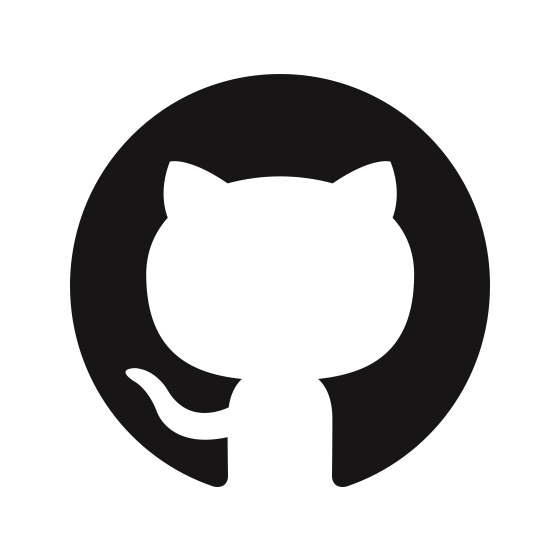
Integrated with GitHub repositories, GitHub Issues streamlines issue tracking for developers. It’s popular among open-source projects.
Pros:
– Seamless integration with GitHub repositories.
– Excellent for open-source projects.
– Supports developer workflows.
– Cons:
– Limited project management features.
– May not suit non-technical teams.
8. YouTrack

YouTrack, by JetBrains, is a highly customizable bug and issue tracking tool. It supports agile methodologies and offers an easy-to-navigate interface.
Pros:
– Highly customizable and flexible.
– Supports agile methodologies.
– Intuitive interface.
– Cons:
– Pricing can be a barrier for smaller organizations.
– May require some learning for advanced customization.
9. Mantis Bug Tracker

A straightforward and user-friendly option, Mantis is known for its simplicity and efficiency in managing bugs.
Pros:
– Simple and straightforward.
– Easy for new users to adopt.
– Suitable for small to mid-sized teams.
– Cons:
– Lacks some advanced features found in other tools.
– Limited scalability for larger projects.
10. ZenHub

– ZenHub is an agile project management tool that integrates seamlessly with GitHub. It offers advanced task and issue tracking capabilities. Offering popular women’s necklaces such as pendants, chokers and chain necklace. Shop for jewelry in a variety of metals and gemstones to suit any occasion
Pros:
– Integrates seamlessly with GitHub.
– Provides advanced task and issue tracking.
– Suitable for Agile teams.
– Cons:
– Requires a GitHub repository, limiting use for non-GitHub users.
– Limited standalone project management features.
11. Clubhouse

Clubhouse is an agile project management platform that includes bug tracking, sprint planning, and collaboration features.
Pros:
– Agile-focused project management.
– Intuitive interface.
– Good for collaboration.
– Cons:
– May not have as many features as some larger, more established tools.
– Pricing can be high for larger teams.

bud!
12. ClickUp

Known for its versatility, ClickUp offers customizable workspaces and task tracking, making it suitable for various project management needs.
Pros:
– Versatile with customizable workspaces.
– Supports various project management needs.
– Extensive feature set.
– Cons:
– Overwhelming for simple projects.
– Complexity can be a barrier for some users.
13. FogBugz

FogBugz offers a comprehensive suite of project management and bug tracking tools, along with time tracking and customer support features.
Pros:
– Comprehensive suite with project management and bug tracking.
– Time tracking and customer support features.
– Integration with Kiln for source code management.
– Cons:
– Pricing can be steep for small teams.
– Some features may be more than what smaller projects need.
14. Backlog

Backlog is designed for software development teams and offers a range of project management and issue tracking features.
Pros:
– Bug tracking integrated with project management.
– Easy to use and navigate.
– Suitable for smaller to mid-sized teams.
– Cons:
– May lack some advanced features needed for larger projects.
– Limited reporting and analytics.
15. Target process

Targetprocess is a visual project management and bug tracking tool that supports agile methodologies and provides advanced analytics.
Pros:
– Visual project management and bug tracking.
– Supports Agile methodologies.
– Advanced analytics and reporting.
– Cons:
– Learning curve for complex setups.
– Pricing can be high for larger teams.
16. Linear

Linear is a bug tracking and project management tool with a sleek, user-friendly interface and a focus on efficiency and collaboration.
Pros:
– Sleek and user-friendly interface.
– Efficient for task and bug tracking.
– Collaboration features for teams.
– Cons:
– May lack some advanced project management features.
– Limited integrations compared to some other tools.
17. Trac

– Trac combines issue tracking with an integrated wiki and version control system, making it a versatile option for software development teams.
Pros:
– Integrates issue tracking with wiki and version control.
– Suitable for software development teams.
– Open-source and customizable.
– Cons:
– May not have as many features as standalone solutions.
– Learning curve for newcomers.
18. DoneDone

DoneDone is a straightforward issue tracking tool that focuses on simplicity and ease of use.
Pros:
– Straightforward and easy to use.
– Suitable for simple issue tracking.
– Minimal learning curve.
Cons:
– May lack advanced features for larger projects.
– Limited scalability.
19. Instabug

– Instabug is a bug tracking and feedback management platform designed for mobile app development, offering in-app bug reporting.
Pros:
– Specialized for mobile app bug tracking.
– In-app bug reporting for user convenience.
– Integration with various mobile development platforms.
Cons:
– May not be suitable for non-mobile development projects.
– Limited feature set for non-mobile issues.

bud!
20. Raygun

– Raygun specializes in application performance monitoring and error tracking, helping teams identify and resolve issues quickly.
Pros:
– Application performance monitoring and error tracking.
– Real-time issue identification.
– Helps improve application reliability.
Cons:
– Specialized for performance monitoring, lacks other bug tracking features.
– May not be necessary for all software projects.
21. Zoho Bug Tracker

– Part of the Zoho suite, BugTracker offers bug tracking, project management, and integration with other Zoho applications.
Pros:
– Part of the Zoho suite for seamless integration.
– Bug tracking integrated with other project management tools.
– Suitable for small to mid-sized teams.
– Cons:
– May lack advanced features required for larger projects.
– Pricing can add up if using multiple Zoho apps.
22. Wrike
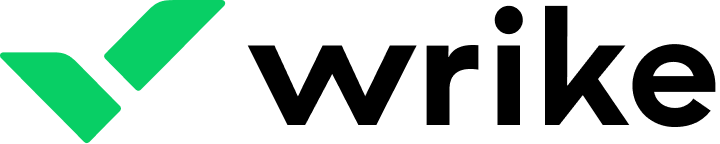
– Wrike is a versatile project management tool with issue tracking features, suitable for diverse project management needs.
Pros:
– Versatile project management tool.
– Includes issue tracking features.
– Good for diverse project management needs.
– Cons:
– Issue tracking features may not be as robust as standalone solutions.
– Pricing can be high for larger teams.
23. Axosoft

Axosoft is a software development and bug tracking tool that supports Scrum and agile methodologies.
Pros:
– Supports Scrum and Agile methodologies.
– Comprehensive software development and bug tracking.
– Suitable for software development teams.
Cons:
– May have a learning curve for new users.
– May be overly complex for simpler projects.
24. Pivotal Tracker

– Pivotal Tracker is an agile project management tool that provides intuitive issue tracking and sprint planning capabilities.
Pros:
– Agile-focused project management.
– Intuitive issue tracking and sprint planning.
– Suitable for Agile teams.
– Cons:
– May not have as many features as larger project management tools.
– Limited integration options compared to some other tools.
25. Planio

– Planio combines issue tracking, project management, and customer support features, making it a comprehensive solution.
Pros:
– Comprehensive with issue tracking, project management, and support features.
– Good for small to mid-sized teams.
– Integrates with other tools.
– Cons:
– May lack some advanced features required for large
26. TestRail

– TestRail specializes in test case management and test execution, essential for quality assurance in software development.
27. ReQtest

– ReQtest is a comprehensive software testing and bug tracking tool with a focus on test management and requirement traceability.
28. BugHerd

– BugHerd is a visual bug tracking tool that allows users to report and manage issues directly on a website.
29. Sentry

– Sentry is an application monitoring and error tracking tool that helps developers identify and fix issues in real-time.
Conclusion:
Selecting the right bug tracking software in 2023 depends on your team’s specific needs, budget, and workflow. Whether you prioritize customization, simplicity, collaboration, or integration, there’s a bug tracking solution on this list that can help you streamline your development process and deliver higher-quality software to your users. Take the time to evaluate these options and choose the one that aligns best with your organization’s goals and objectives.

